Remote Working Business Solutions
The most affordable way to work from home and have remote working flexibility.
The legacy of the coronavirus pandemic has impacted business in unexpected ways, resulting in a huge number of employees working with flexible work spaces between home and office.
As businesses continue to return to premises and hybrid work patterns there is a clear need to retain flexibility. Improved work life balance and greater efficiency has led to the recognition that remote and home working solutions have been good for employers and staff. It feels unlikely that business will return to a pre- COVID-19 centralized approach.
Vector IT Solutions specializes in remote working IT solutions for businesses, integrating our wide spread of network, security and software knowledge to ensure your business transition to remote working is as efficient, flexible and painless as possible.
Create a successful office without limits with our Remote Working IT Solutions Bundles.
Office 365 Applications
These allow users to install on multiple devices, meaning business crucial applications can be run on their office PC’s as well as work from home devices without incurring extra cost. Microsoft 365 provides users with access to all the latest office applications including Outlook, Word, Excel and PowerPoint.

Office 365 Applications
This contains the same features as Business Standard, but provides additional features that benefit a more mobile or home-based workforce, such as Business Premium the same high level of security that office-based file servers use.
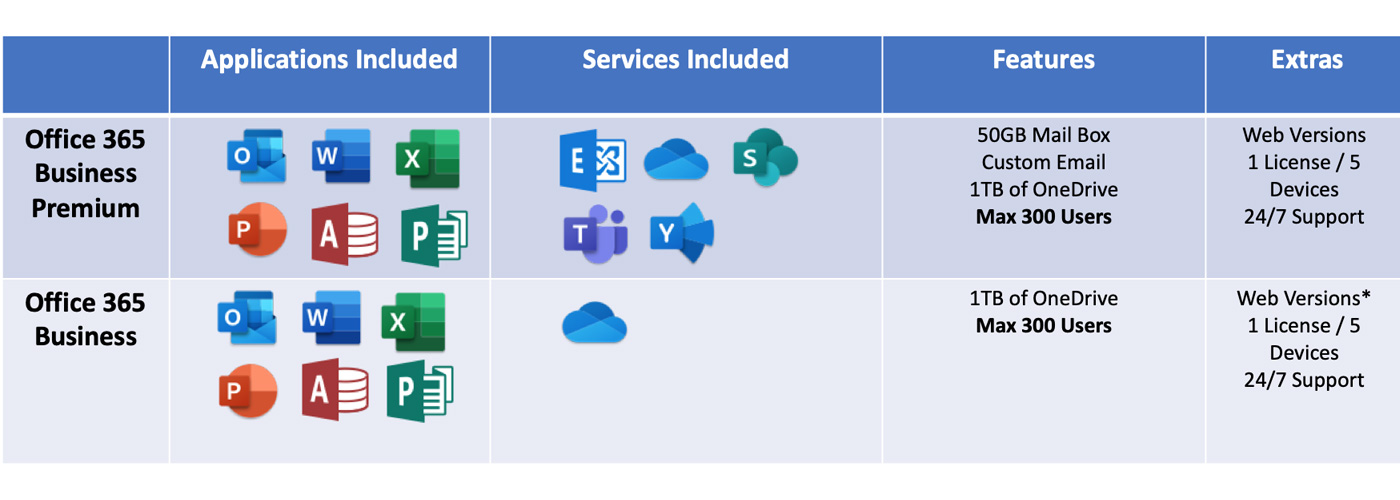
Sharepoint and OneDrive
This combination provides a cloud-based file system much like existing server file shares, that works completely independently of any file server in the office and syncs down files as needed to employees’ PCs, laptops, tablets and mobiles. It also features the same high level of security that office-based file servers use so you can be sure that your important files are secure and accessible when working from home.
Microsoft Teams
Secure access for video conferencing and chat so you can remain connected with your employees regardless of whether they are in the office or working at home. It also allows you to continue meeting customers face-to-face at a time where it is more difficult to organize in-person meetings.
3CX – VoIP Telephone System
A cloud-based telephone system like VoIP allows employees to make calls as part of the office phone system both from home and in the office, but without relying on traditional lines or infrastructure. Calls can be made or answered from a range of devices, offering a great level of flexibility.
Web browser – using either a headset or just a laptop’s microphone and speakers
Mobile App – The app works as if you were using your mobile but allows you to call like you’re using a desk phone in the office.
Desk Phone – You can still use a traditional desk phone but it can be plugged in to work at home just like the office
VPN – Remote Access
Users can securely access resources such as business applications that require traditional office-based servers when remote working. These can be connected to in-house active directory servers so that corporate policy and security are enforced.
Enterprise Mobility and Security
Provides policy-based access control and security for remote devices, both corporate and personal. Employees using their own device, such as a laptop, can register it, ensuring it meets an expected level of security before it’s granted access to corporate resources. Additionally, corporate data and applications can be removed from the device if the employee leaves without touching any of their personal files and settings.
Enterprise Mobility and Security also provides application deployment functionality along with inventory capabilities to remote devices, meaning you can get new applications and data to your staff swiftly within a decentralized infrastructure.
Benefits for centralized management when working in a decentralized network
- Policy enforcement
- Application deployment
- Security
- Inventory
- Anti-Virus
- Backed up data
Business Application Cloud Migration
Do you have a business application that runs on traditional servers? Rather than upgrading and maintaining existing servers, speak to our experts about getting your applications migrated to Microsoft’s Azure cloud (link). Remove the burden of maintaining hardware and dependence on office infrastructure by placing the application in a highly available and secure cloud computing (link) infrastructure.
VPN – Remote Access
Users can securely access resources such as business applications that require traditional office-based servers when remote working. These can be connected to in-house active directory servers so that corporate policy and security are enforced.
Process
How to Deploy Remote Working Package
Remote Working has to be designed to meet the commercial needs of the business. As with any system design the question is always “What do I want out of it?”, not “What can I put into it?”. The first step of deployment is to know what you need to do. Our Business IT Consultants can help you evaluate your need and we can then design an effective solution for remote IT working.




Our Ultimate Remote Working Solution
Our Remote and Home Working Solutions are tailored to the needs of your business, providing a seamless and flexible IT environment when you are in the office or working remotely.
As IT hardware and software experts, we can organize IT support and disaster recovery with guided setup for your remote working staff wherever they may be located.
Your remote workers will receive the same level of IT support that they now enjoy in the office. Just as your data and systems need to work effectively office or home based, so does your IT support.